MTK USB All v0.9.7 lets you connect your MediaTek Smartphone, Tablet and other MediaTek devices to the Windows Computer without installing a separate MediaTek PC Suite Application.
In addition, the MTK USB All v0.9.7 can be helpful if you are trying to connect your MediaTek devices to the computer to transfer/sync data between the MediaTek device and the windows computer.
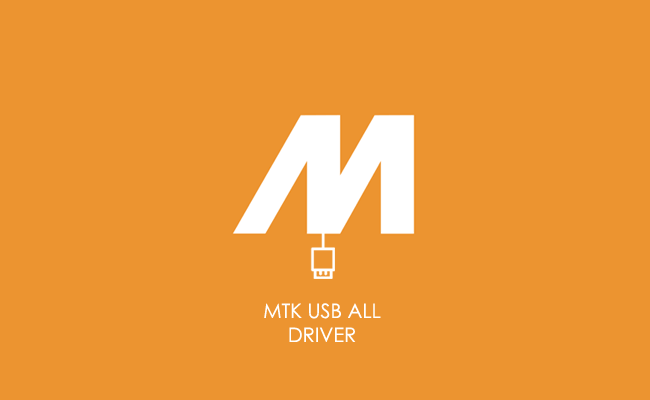
MTK USB All v0.9.7 for Windows
MTK USB All v0.9.7 provides valuable features enabling seamless communication between MediaTek smartphones, tablets, and Windows computers.
Here are some common circumstances when you might need to install the MediaTek driver to establish a connection:
- Data Transfer: To transfer files, photos, videos, documents, or any other data between your MediaTek device and the computer, the MTK USB All Driver is essential. It allows you to manage and move data back and forth quickly.
- Firmware Flashing: When you need to update or flash custom firmware on your MediaTek device, the MTK USB, All Driver facilitates the process by providing a stable connection between the device and the computer.
- Device Management: The driver enables proper device management, allowing you to access and control various aspects of your MediaTek smartphone or tablet through compatible software.
- Rooting and Custom Recovery: For advanced users who wish to root their Android device or install custom recoveries like TWRP, the MTK USB All Driver must establish a connection during these procedures.
- Data Backup and Restore: With the MTK USB All Driver installed, you can back up essential data from your MediaTek device to your computer and restore it if needed, ensuring data safety.
- Software Development and Testing: For developers, the MTK USB All Driver allows testing and debugging Android applications on MediaTek devices using development tools like ADB and Fastboot.
- Unbricking and Troubleshooting: In case your MediaTek device encounters issues or gets bricked, installing the appropriate USB driver can help you unbrick or troubleshoot the device with specialized software.
Download MTK USB All v0.9.7
| Name | MTK USB All Driver |
| Type | USB Driver for MediaTek devices |
| Developer | MTK2000 |
| File Name | MTK_USB_All_v0.9.7.zip |
| File Size | 45.09 MB |
| Version | 0.9.7 |
| Supports | Microsoft Windows (32-bit and 64-bit) |
Frequently Asked Questions
What is MediaTek USB Driver?
The MediaTek USB Driver is a small utility that allows you to install the MediaTek Drivers on the Windows computer with a few clicks.
How do I install the MediaTek USB Driver?
You can install the MediaTek USB Driver by downloading the .exe file and installing the driver on the computer. The installation process is quite similar to the standard Windows Application. You can follow the How to install the MediaTek Driver page to install the drivers correctly.
Is MediaTek USB Driver Free?
Yes. The MediaTek USB Driver is 100% free since its officially released by the MediaTek community for the MediaTek Smartphone users. MediaTek users can also find the same driver in MediaTek support forums.
Is MediaTek USB Driver Safe?
Yes. The MediaTek USB Driver is 100% safe for the computer, laptop, and MediaTek mobile. Since the MTK USB All community officially releases the driver, it’s 100% safe & secure to use on the computer.
Where Can I find MediaTek Firmware?
If you are looking for the original MediaTek Firmware (Stock ROM), then head over to the FirmwareFile website.